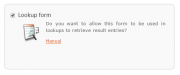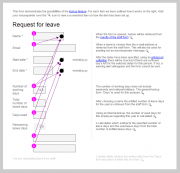Just imagine …
… after entering a client number, the client’s name and address are automatically entered;
… after selecting a certain region, only the stores of that region are displayed for selection. After a store has been selected, the contact information for the store manager is displayed, including an email address where a notification message is sent to;
… while filling out a reservation form, it is immediately checked whether the selected workshop, meeting room, or hotel room is still available;
… these and many other applications are possible with the lookup feature.
Screenshots
Use the lookup feature to look up data on the fly from within the same form or another form. This data will then be automatically placed in the appropriate form fields.
Use the lookup feature to generate the options of a multiple choice question
Besides having the lookup automatically populate certain fields, it can also generate the correct selectable options for multiple choice questions. The selectable options then consist of the possible answers called by the lookup.
Call processed, looked up data
You can also use the lookup feature to count a subset of completed forms that meet specific conditions. For example, you can determine whether a product is still available or calculate an average or total number based on existing data (say, for benchmarking purposes).
Look up visitor entries for login forms
For login forms (the visitors manage their own entries feature) the lookup feature has an additional filter option. You can set the lookup of a login form to only search within the visitor’s entries. Because a Formdesk visitor is registered at account level, the lookup can also call visitor data from within other forms. If the login form is set for multiple form entries, the lookup can also call previous visitor entries into the same form.
General data made available by Formdesk
You can use the lookup not only to search for data within your own forms, but also within forms that Formdesk created for general use. These forms contain commonly used data such as cars, countries and days.
Powerful flexibility
The lookup is one of Formdesk’s most powerful features. This is especially due to its flexibility. By combining the lookup with other options such as dependencies, calculations and enhanced validations, a wide range of options is at your fingertips.
View our demo request for leave form in which all these options are used.
Examples
Add-on
This add-on is included in all business subscriptions and can be purchased for € 99 per year in addition to a standard subscription.
Try it out:
Without this add-on, you can still define lookups but only the first lookup of a form will function. If you have a trial account and wish to take full advantage of this feature, we would be happy to activate the feature for you. You can request activation using the ‘Help request’ button in the bottom right corner of the screen from within your Formdesk account.